⚓️ Helm Deployment
This guide will walk you through deploying an integration of the Ocean framework using Helm.
Please verify that the desired integration supports this installation method before continuing.
Prerequisites
- Helm installed
- Kubernetes cluster to deploy the integration to
- Port organization for the the Client ID and Client Secret
- The integration's required configurations
This guide will install the Helm chart using the current Kubernetes context. Make sure you have the correct context set before continuing.
Deploying the integration
All the integrations in the integrations library can be installed using Port's UI. The UI will guide you through the installation process.
To get to the integration installation page
-
Login to Port and browse to the builder page.
-
Open the ingest modal by expanding one of the blueprints and clicking the ingest button on the blueprints.
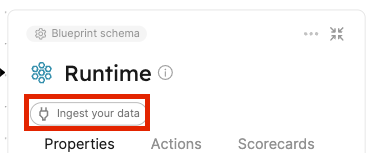
or
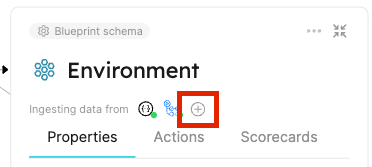
-
Select the integration you want to install from the list of available integrations.
-
Follow the instructions on the installation page.
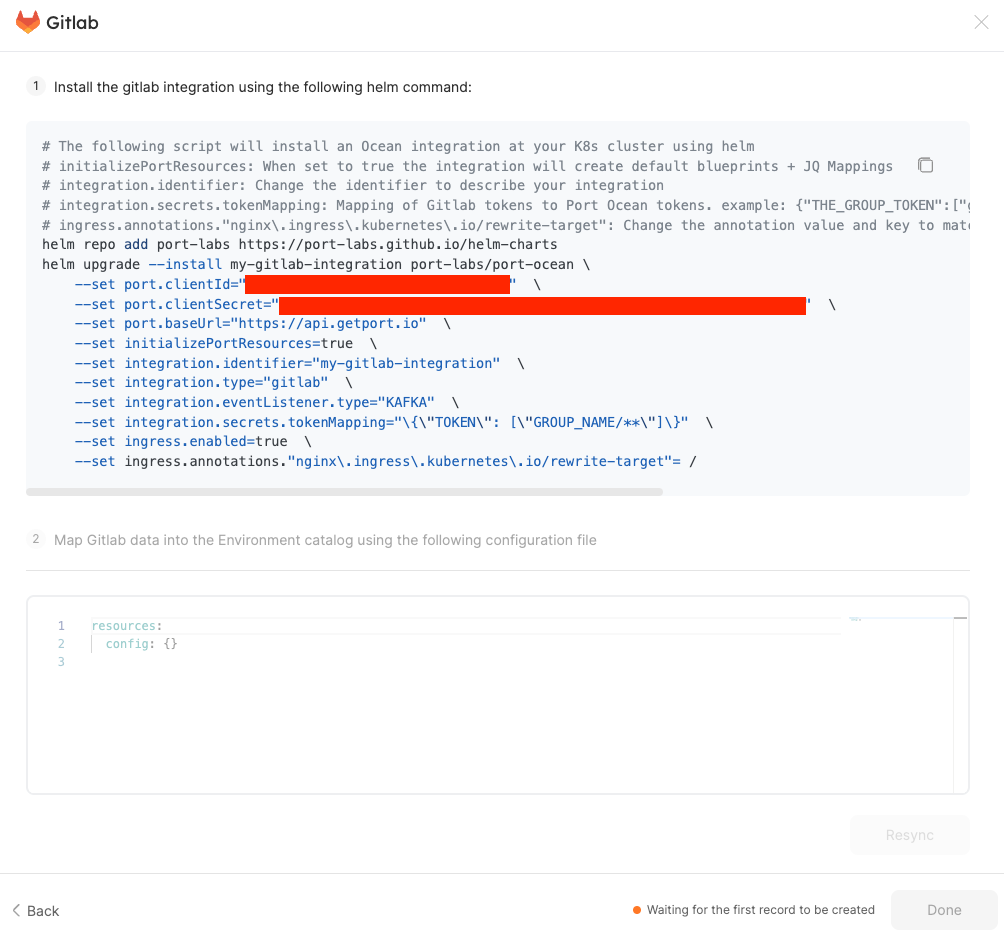
-
After the installation is complete, the installation section will automatically close and you will see the resource mapping interface.
1. Add the Ocean Helm repository
helm repo add port-labs https://port-labs.github.io/helm-charts
helm repo update
2. Install the integration
The list of available integrations can be found in the integrations library page.
helm upgrade --install <MY_INSTALLATION_NAME> port-labs/port-ocean \
--set port.clientId="<PORT_CLIENT_ID>" \
--set port.clientSecret="<PORT_CLIENT_SECRET>" \
--set initializePortResources=true \
--set integration.identifier="<THE_INTEGRATION_WANTED_IDENTIFIER>" \
--set integration.type="<WHICH_INTEGRATION_TO_DEPLOY>" \
--set integration.eventListener.type="POLLING" \ # The wanted event listener type
--set integration.secrets.<INTEGRATION_SPECIFIC_SECRETS>="<SECRET_VALUE>" \
--set integration.config.<INTEGRATION_SPECIFIC_CONFIG>="<CONFIG_VALUE>"
The generic configuration for integrations can be found in the integration configuration guide.
More information about the available event listener types and optional configurations can be found in the event listeners guide.
Advanced configruation
The Ocean framework supports advanced configuration using environment variables. The Ocean Helm chart allows setting these variables using Helm parameters. This can be done in one of two ways:
- Using Helm's
--setflag:
helm upgrade --install <MY_INSTALLATION_NAME> port-labs/port-ocean \
# Standard installation flags
# ...
--set extraEnv[0].name=HTTP_PROXY \
--set extraEnv[0].value=http://my-proxy.com:1111
- The Helm
values.yamlfile:
# The rest of the configuration
# ...
extraEnvs:
- name: HTTP_PROXY
value: http://my-proxy.com:1111